How to Reset Spotify Password | Change Spotify Password
It is very common now that we forget our passwords whether it’s social media or Spotify Premium Apk because we use a lot of apps and due to security reasons we need to set a password on almost every application.
Change Spotify Password there are two scenarios, first, you forget your password and want to reset it so you can log in to your account, and second you know your current password and just want to change it to a stronger password. I have explained both scenarios step by step below.
How to reset Spotify password?
Password can be reset only on the browser and this method is the same for all the devices like Laptop, PC, IOS, Android, and MAC.
- Download Spotify Premium Apk
- Open Google Chrome on your device and search reset Spotify password
- Click on the first link and type your email
- Check your email and open the email you just received from Spotify
- Click the link to Reset your password in your email
- Type your new password you want to set and again re-type your new password
- Click the button to change password
If you are not getting any email to reset your password then check if you are typing the correct email and if your email is correct then check your spam folder you might get the email in the spam folder. If nothing works you should try to create a new Spotify account.
How to change Spotify Password ?
You can easily change your Spotify password from the Spotify on your Mobile or Laptop.
- Open any browser on your device and search Spotify.com
- Log in to your account using your email and password
- Click on the profile icon and from the drop-down menu select the account
- In the Security and Privacy, section click on Change the password
- Enter your current password, choose your new password, retype your new password, and click the button Set new password


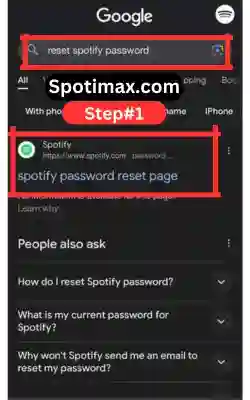
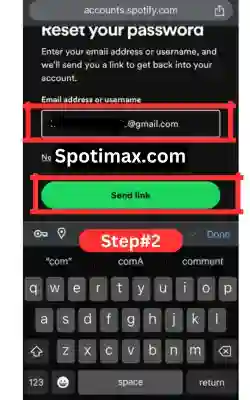
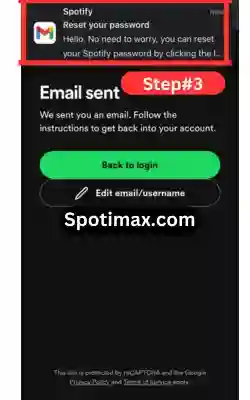
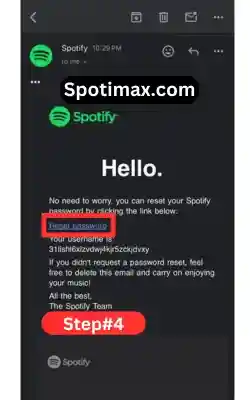

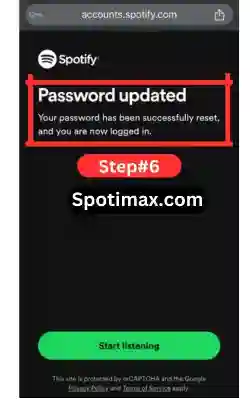
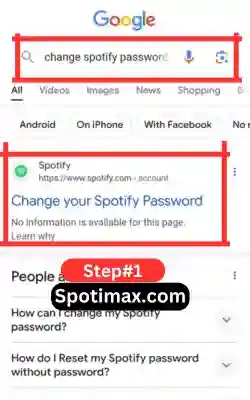

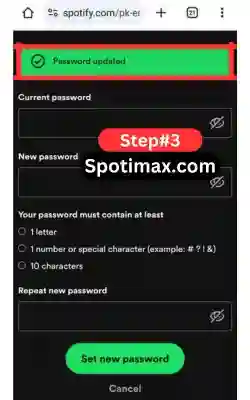






Daniel Max
About Author
Daniel Max is a professional with 6 years of experience in mobile app development, SEO, and content writing. With a strong foundation in music industry and optimizing content for search engines and a proven track record in creating engaging, high-quality material.