How to delete a playlist on Spotify? | Recover | Unfollow
Spotify Premium Apk is the biggest music streaming app used worldwide today. It provides its audience with several unique features. For example, you can add your favorite songs to your playlists, so you don’t have to waste your time searching for those songs again and again.
But most of the time, you no longer want to listen to those songs and want to declutter your playlists. You can delete a playlist as quickly as you created it; those songs will be deleted only from your profile but not from the other audience.
Follow the steps given below How to delete a playlist on Spotify:
How to delete a Playlist on Spotify using a mobile phone?
The steps explained below are for deleting a playlist on Spotify using your Android device or iPhone:
- First you need to download and open Spotify Premium apk in your mobile device.
- Open Your Library in the Spotify app
- Tap on the Playlists
- Select the desired Playlist and tap on the three dots
- See the Delete Playlist option and click it
- A confirmation will be shown; tap Delete again
- Your Playlist will be deleted, but it can be recovered within nine days again. You can also create a new playlist and share that playlist with your friends.
How to delete a Spotify Playlist using a desktop?
Using these steps, you can delete a playlist from your Spotify using a Mac, Laptop, or PC.
- Open the Spotify app
- Select the Playlist in Your Library
- Tap on the dots and select Delete playlist
How to delete all playlists on Spotify?
- Open the app and create a new playlist
- Open Your Library and tap on the + icon
- Tap on the Create a Playlist option
- Add all the playlists to be deleted into this folder
- Right-click it and tap delete
How to delete a song from a Spotify playlist?
- Open your Playlist
- Select the song
- Tap on three dots
- Tap Remove from Playlist
How to unfollow a playlist on the Spotify app?
- Run the Spotify app
- Open Your Library
- Open the Playlists icon
- Select the Playlist to be unfollowed
- Click on the heart icon, and it will be shown as an uncolored
How to recover a deleted Spotify playlist?
If you have mistakenly deleted your Playlist, then there is no need to panic or stressed out; you can quickly recover your deleted playlists within 90 days using this procedure:
- Visit the Spotify website, then sign in using your credentials.
- Press the Recover Playlist button.
- Tap on the Recover button in front of the Playlist that you want to recover.
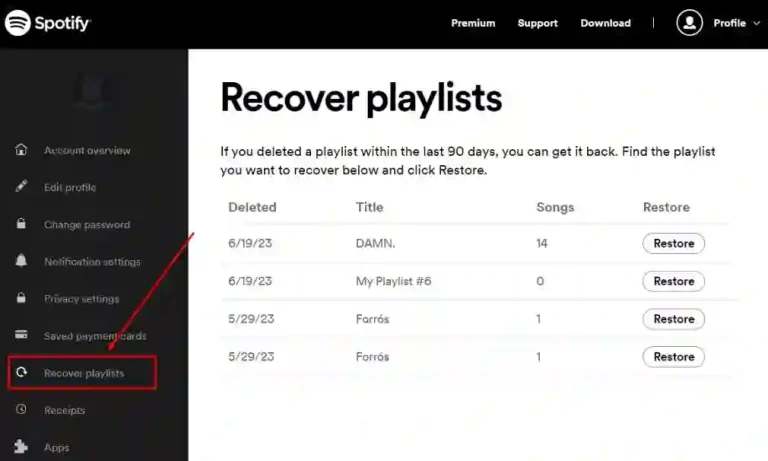






























Daniel Max
About Author
Daniel Max is a professional with 6 years of experience in mobile app development, SEO, and content writing. With a strong foundation in music industry and optimizing content for search engines and a proven track record in creating engaging, high-quality material.