Favorite Music Guru Spotify 2024 | Find Your Music History
Sometimes, when we are scrolling through social media and a random post comes up with a song that we used to listen to a few months or years ago, it recalls the memories, and we are urged to listen to our old playlists and songs. We opened Spotify Premium Apk and tried to find our old playlists or songs, but we couldn’t.
Favourite Music Guru is the best solution for those who want to dig into the past and see their memories. Because every song contains a memory, and whenever we listen to old songs, we remember the old memories
What is a Favorite Music Guru, & How does it work?
Music Guru is an intermediary tool, and it helps to give us detailed data on our activity on the Spotify app. It connects with the servers of Spotify, gathers all the data, and gives us a well-managed way. Just like Spotify Wrapped gives you the history of your top artists and songs yearly but with Favorite Music Guru you can get it whenever you want.
When we use Music Guru and log in with the same account that we use in the Spotify app, it integrates with the servers of Spotify. It looks at the history of our account like our searched songs, listened to songs, liked songs, playlists, current and deleted playlists, and artists that we liked over the years.
It gathers all the data and presents it in a way like Top Artists & Top Tracks in different time intervals like short term (4 weeks), medium-term (6 months), and long-term (years). Also gives the most recent songs list as well.
How to find Top Tracks & Artists using Favorite Music Guru Spotify?
It works the same on every device like Android, IOS, PC, and Laptop. Follow all the steps carefully that I mentioned below with screenshots.
- Open any browser on your phone or laptop and search (favoritemusic.guru)as shown in the screenshot below.
- When the above link opens, there will be a login window, as shown below in the picture. You can log in through a Google or Facebook account or enter your username and password. Remember, always use the account you are using on Spotify.
- After login, a window named “Allow Spotify to Connect to Music Guru” will pop up. You should read the terms and conditions and click on the Agree button given below. I have also attached screenshots so you can read these here.
- All the data will be shown on the screen Top Artists & Tracks, with different time frames of 4 weeks, 6 months, and years. Select any you want to explore, as shown in the screenshots below.
- You can also use Spotify Premium Apk or Spotify Vanced account to login for Music Guru
How to unlink or logout Favorite Music Guru from Spotify?
- From your browser, go Official Spotify Website and log in to your account
- Click on your profile icon and select the account, as shown in the pictures below.
- Click on Manage Apps and then click on Remove Access. Follow the steps as mentioned by numbering on screenshots, and you will be able to unlink it from Spotify.
Is Spotify Favorite Music Guru not working?
There could be three possible reasons why it’s not working. Check everything carefully, and it will start working on your device.
- 1st reason can be that you haven’t allowed or given permission to Music Guru to access Spotify Data.
- 2nd reason could be that you haven’t logged in to your account. You must log in to your account using Music Guru.
- 3rd reason is that you created a new Spotify account that does not have sufficient data. Make sure you log in with the account that you have been using for a long time, so it must have some data.
Advantages and Disadvantages of Music Guru?
Pros
- Its user interface is very simple and easy to use
- You can see the list of your old Tracks and Artists.
- You can create new playlists from those old tracks
- It will give you accurate data
Cons
- You can not be able to use it on other apps other than Spotify
- Its graphics are very poor



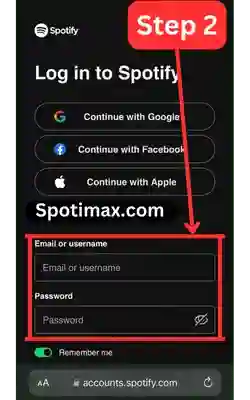
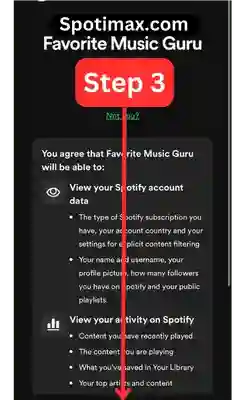
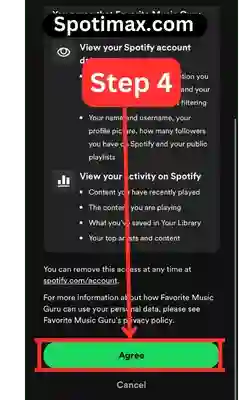
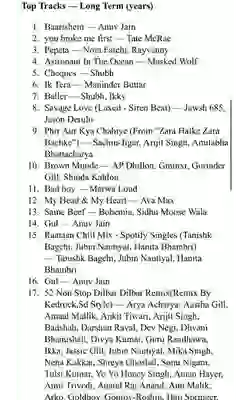
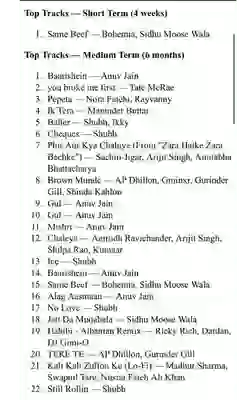
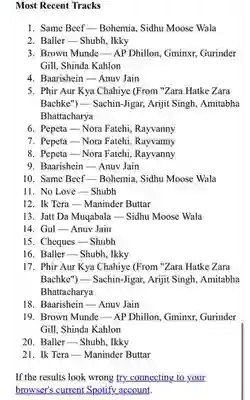


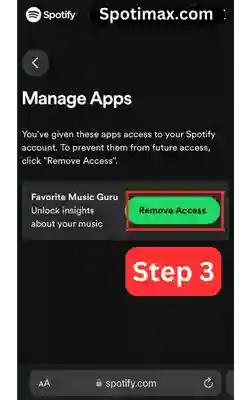
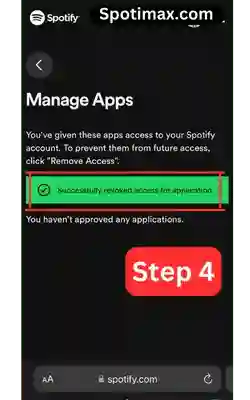






Daniel Max
About Author
Daniel Max is a professional with 6 years of experience in mobile app development, SEO, and content writing. With a strong foundation in music industry and optimizing content for search engines and a proven track record in creating engaging, high-quality material.