Create Spotify Account | Make a New Spotify Account
If you are a new user and are having trouble or don’t know how to Create Spotify Account or you already have an account but want to make another free Spotify account, you are at the right place. Follow the article I have explained in detail to create a new account with simple methods.
Create Spotify Account | How to make a new Spotify account?
Making a new Spotify account on a laptop, tablet, PC, Android, IOS, or MAC uses the same method.
Step 1
Make a new Spotify Account you should first download the Spotify Mod Apk , Spotify Lite Mod Apk, Spotify Vanced, or from your device store, for example, Google Play store, App Store, or Microsoft Store, and open the app, or you can open any web browser and search Sign up Spotify and click the first link. In both cases, you will see a Signup page.
Step 2
Click on the Signup button, and you will get four options
- Sign up using a Google account. Click on it to get a new account.
- Signup using an Apple or iCloud account
- Signup using a Facebook account
- Signup using your email address
Step 3
If you sign up using email, write the email address where you want to create a new account and create a new strong password.
Step 4
Now, write your name and date of birth, and select your gender
Step 5
Click on the Signup button and complete the CAPTCHA, and you are done. Your new account has been created. You can use it and enjoy using Spotify. You can also change your email or password if you forgot.
How to sign in or log in to your Spotify account?
- Open your Spotify App or go to the in-page from any web browser
- Click the Sign in button
- Enter your email and password
- If you used a Facebook or Google account before, then click on sign in with a Facebook or Google account.
How to Log out of your Spotify Account?
On Mobile
- Open the Spotify app and click on your profile logo
- Click on the Settings and Privacy option
- Scroll down to the bottom, and you will see a logout button. Click on it, and you will be logged out.
On Laptop or Web
- Open the Spotify home page from any web browser
- Click on your profile icon
- From the drop-down menu, click on the logout button


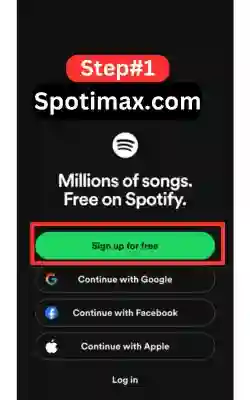
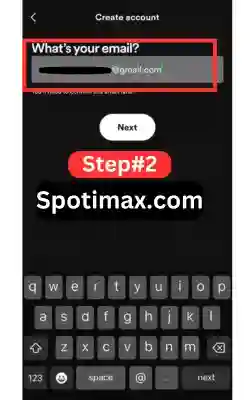


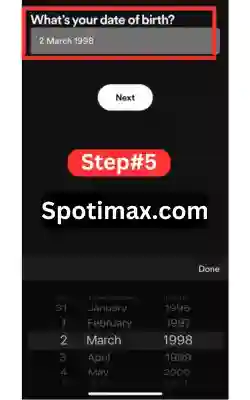
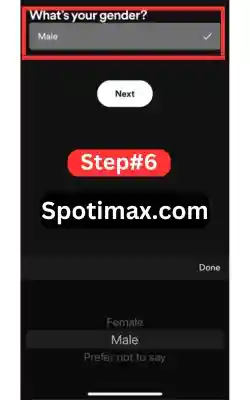
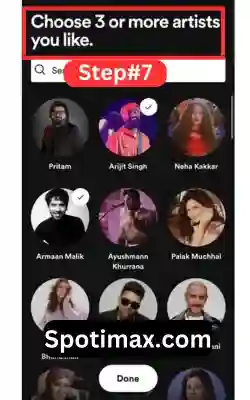
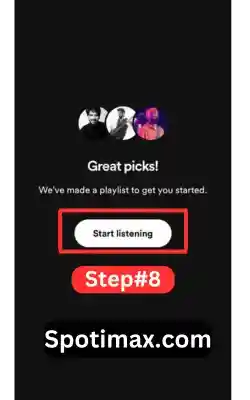
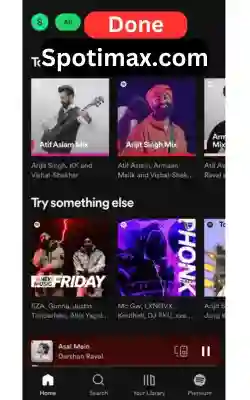






Daniel Max
About Author
Daniel Max is a professional with 6 years of experience in mobile app development, SEO, and content writing. With a strong foundation in music industry and optimizing content for search engines and a proven track record in creating engaging, high-quality material.