How to add People on Spotify?
We always want to enjoy ourselves with our friends in our spare time. Spotify Premium Apk allows us to add or follow our friends to it and enjoy music and podcasts together. We can see what our buddies are listening to these days. You can discover new songs and learn about your friends’ musical preferences.
How to add people on Spotify? Follow every step I mentioned below with screenshots and you will be able to find, follow, and add people on Spotify.
How to add people on Spotify on Mobile?
- Download & Install Spotify Premium Apk
- Launch the app on your device and log in with your account
- Click on your profile icon and tap on View profile
- Click the three dots below your profile icon and tap on Add Friends
- Connect your account to Facebook
- Now add any friend you want from the suggested list given, you can also remove followers or friends on Spotify.
How to add friends on Spotify manually (on Desktop)?
You need to log in to your Facebook account on your PC or Mobile and then follow these steps:
Find the username
- Visit the Spotify website, then sign in using your credentials.
- Tap on Profile
- Press Account Overview
- Account details will be visible on the screen
- Note your Username
Add Friends
- Tap on the search bar on Spotify
- Enter your friend’s username
- Click the “follow” icon
How to add people on Spotify by linking to Facebook?
Adding friends to Spotify is the easiest method and doesn’t require a subscription. Follow these steps simply:
- Open Setting
- Click View Profile
- Click the Three dots and then Find Friends
- Tap on Connect to Facebook
- Log in to the account and press Continue
- Click on the Add friend from the given list below


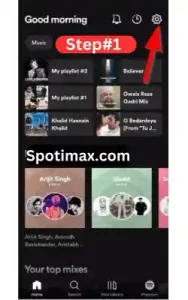















Daniel Max
About Author
Daniel Max is a professional with 6 years of experience in mobile app development, SEO, and content writing. With a strong foundation in music industry and optimizing content for search engines and a proven track record in creating engaging, high-quality material.