How to change Spotify Email?
If we use a single Email address for all the online services and our educational purposes, we will likely lose our data in some places. Sometimes, we may forget the password if the Email is too old. In this way, our data and playlists on Spotify Premium Apk are lost easily.
How to change Spotify Email? To avoid the problems we generally face related to this matter I have mentioned all the steps to change Spotify Email with screenshots below in this article.
How to change Spotify Email? (On Mobile- Android/IOS)
We can change the Email on Spotify within seconds by following these steps:
- Open the official website of Spotify
- Login to the account by adding your username and password
- Click Edit Profile
- You will be able to add a new email address on a new tab
- Fill in the new Email address and tap on Save profile
- You can also download Spotify Premium Apk and do it from the app.
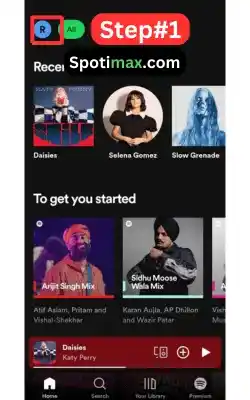
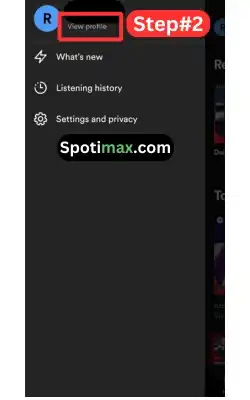
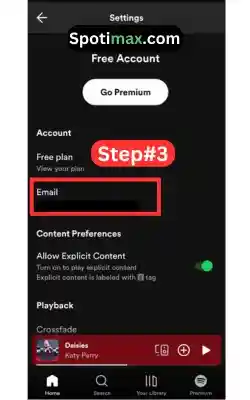

How to change Email on Spotify? (PC/Laptop/Mac)
- Open the page of Spotify on your browser on your computer
- Tap on Edit profile
- In the Email bar, delete the old Email address and fill in the new one
- Enter your Password
- Tap on Save profile
- You can also check How to change Spotify Username & How to reset Spotify Password
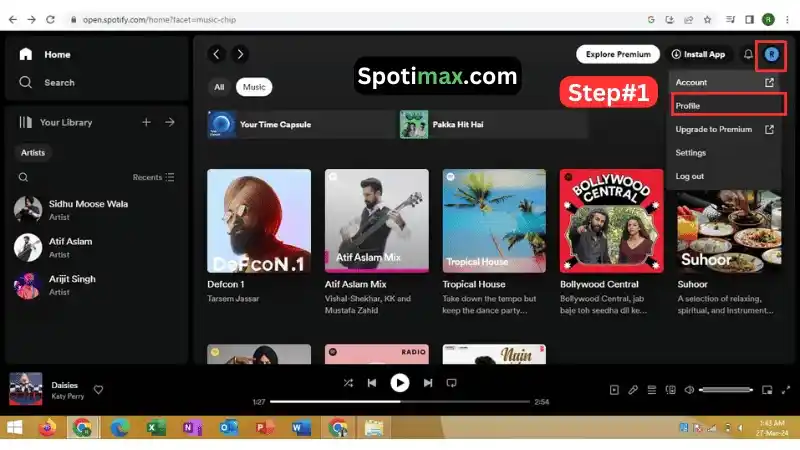
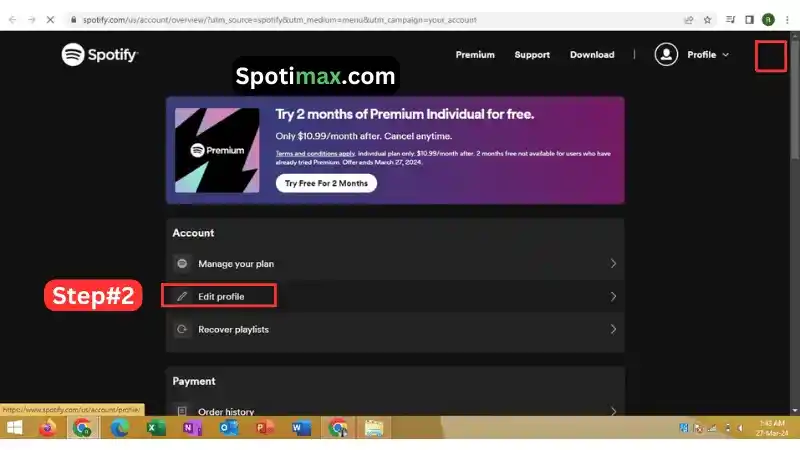
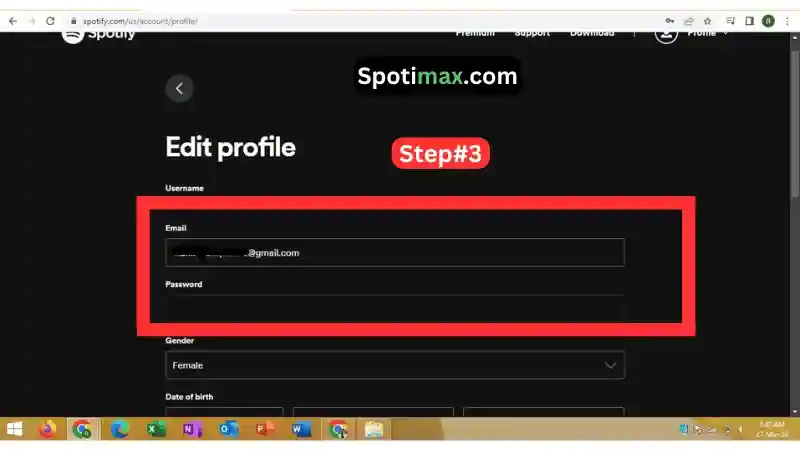
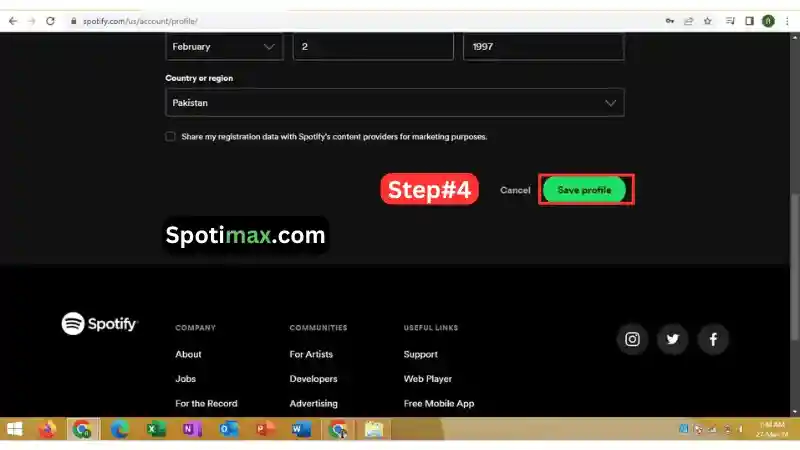
How do I change my Email on Spotify without a password?
- Access our account by logging in
- If you are already logged in, reset your password
- If you can’t remember your password, visit Spotify’s official website
- Fill in your username and tap on Send
- An email requesting a password reset will be sent to you
- Click “Set password.”
- Change the Email address now
What happens when you change your Email on Spotify?
You must keep in mind that changing the Email Address will cause these changes to your account:
- Spotify password
- Connected accounts
- Username
- Saved playlists and settings
- Billing information
Why can’t I change the Email on Spotify?
Many times, some bugs and issues are faced in Spotify, which cause you to be unable to change the email address, so wait some time to resolve the issue. You cannot change your email address using Facebook or Google as your login center.
Alter your Spotify Email via Facebook
Nowadays, we find it easier to log in to Spotify by using our social media accounts. We can change the Email address using it by following these steps:
- Open Facebook app
- Login to your Facebook account
- Tap on Settings and privacy
- Tap on Apps and websites
- Click on Spotify
- Tap on View and Edit and tap Remove
- Your Facebook account will be removed
- Start Spotify and log into your account
- Check the Account overview by clicking on Profile
- Tap on Edit profile and enter a new Email address
- Tap on Save profile
Alter the Email of Spotify for artists
If the artists present on Spotify want to change the Email address of their page, then follow these steps:
- Login to your account
- See the Avatar and click on it
- Select User settings and tap on Notifications
- Enter the new Email address and tap on Save
Change your Email or password after a glitch on Spotify
If you use a very easy password and username on Spotify, your account can be glitched. Here are a few symptoms that show that your account is glitched:
- Playlists are not shown anymore
- Music playing randomly
- Lists have songs that you didn’t add ever
- Illegal activity notification received
- Unable to log on to any device
- Different subscriptions
- New social media accounts added
If you face these problems, follow these steps to resolve them:
- Change your Email address and password.
- Call the customer service centre.
- If you can log in to your account, go to Settings and change your Email address; if not possible, talk to Customer Service.








Daniel Max
About Author
Daniel Max is a professional with 6 years of experience in mobile app development, SEO, and content writing. With a strong foundation in music industry and optimizing content for search engines and a proven track record in creating engaging, high-quality material.