How to Change Spotify Username | Spotify Change Username
Like every social media platform, Spotify Premium Apk also assigns a unique username to all its users. In the beginning, as new users, we don’t think about it and pick a random username, but after some time, we realize by seeing the trend or our friends’ and celebrities’ usernames and want to change them.
Spotify doesn’t let you modify your username like other social media sites, but you can always change your display name or profile name. Follow the article, and I will explain why and How to change Spotify username.
Can you change your Spotify username?
No, you cannot change your Spotify username because Spotify doesn’t allow users to change their username once it has already been selected but you can Change Your Display Name and also Spotify gives you the option to change your Spotify Email and reset Password.
Difference between Username and Display name
Spotify Username
A username is like a passport number. Every Spotify user has a unique or different username, and it differentiates the users among themselves. Because many people may have the same name, but to differentiate every user, Spotify gives a unique name to every user.
The username will be shown to the user, or if he shares his profile link with someone, it will be mentioned in the URL; otherwise, no one can see each other’s username.
Spotify Display Name
A display name is shown on every user’s profile and to all the followers and friends of that user. You can customize your display name to whatever you want to see as often as possible.
How to change Spotify Username (display name) on Mobile (Android/IOS)
- First Download the latest version of Spotify Premium Apk
- Open your Spotify app on your device
- On the home screen at the top left corner, you will see a name icon; click on it
- Click on the view profile below your name
- Press “Edit.” You can name it whatever you want, then click “Save.”
How to change the display name on a PC or Laptop
- Login to your Spotify account in any web browser or download Spotify Premium for PC and signup.
- Click on your profile icon
- Click on the profile. Click on the 3 dots below your name and select edit profile.
- Choose a name you want to set and click on the save button


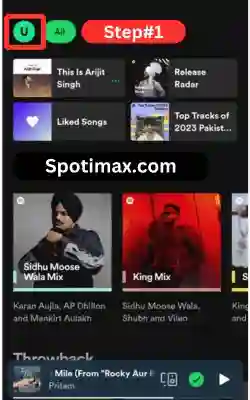
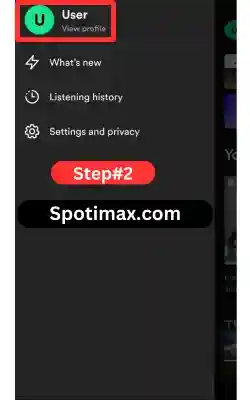
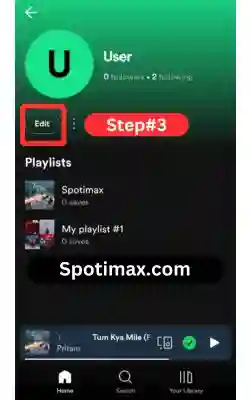
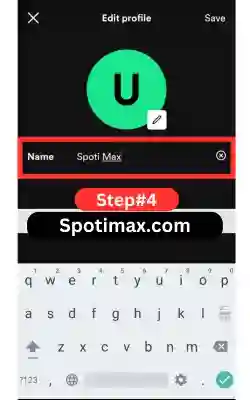
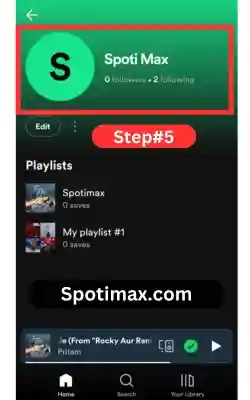






Daniel Max
About Author
Daniel Max is a professional with 6 years of experience in mobile app development, SEO, and content writing. With a strong foundation in music industry and optimizing content for search engines and a proven track record in creating engaging, high-quality material.