Make a blend on Spotify | Blend with Artists | Add friends
Everyone has a different taste in music, and sometimes, we like songs that our friends are listening. Imagine what if you and your friends make a playlist together on Spotify Premium Apk, and you all add your favorite songs to that playlist so that everyone can explore new music of different tastes; sounds interesting, right?
That is what Spotify Premium Apk brings for you; it allows you to make a collaborative playlist and add your friends to it, and everyone will have access to that playlist and can add songs to it. I have explained how to make a blend on Spotify and add friends to it step by step with the screenshots below.
What is Spotify blend?
Spotify has launched a feature by which you can make a collaborative playlist with your friends and family. In this way, by having a single playlist you all can jam together in your parties. The person having the link to the playlist will be able to add his songs to it, and you can add up to 10 members to the group. It lets you find new music and podcasts based on what your loved ones like to listen to.
How to make a Spotify blend playlist with friends and family?
Even though not everyone needs a premium subscription, having a Spotify account is an important first step or you can download Spotify Premium Apk or Spotify Vanced that gives you premium subscription free of cost. Click the link if you want to learn more about Spotify Premium Apk.
Follow these steps to create a blend:
- In the Spotify app, click on the Search icon shown at the bottom
- In Browse All, click Made for you
- Click the + icon showing Create a blend
- You may either copy the URL and send it to your buddy or click Invite.
- When your friend receives the link, he needs to click Join.
How to add friends to an existing Spotify blend?
When you have made a blend, then you will be able to add 10 people to it to enjoy your music equally.
- In the Spotify app, open Your Library
- Click on Playlists
- Select the required playlist in which friends will be added
- Click the symbol showing a person
- To share the link with other friends, click Invite Other.
How to make a blend on Spotify with the artist?
To make blends with the artists on Spotify is even easier; the links of 2 artists are given you can simply click and blend with them.
- Please search for the blend links of the artists on their social media pages or news articles
- Open the link on your app
- Cards will be shown of the blend
- Click Go to your blend
- The list will now be shown in Your Library
For what Spotify blend can be used?
- If you are traveling with your friends to your favorite destination, then everyone will be able to add music and enjoy the travel tune.
- You can make Spotify blend with your colleagues to have the best work environment by having work rhythms.
- It lets you find new music and podcasts based on what your loved ones like to listen to, you can also check Favorite Music Guru or Zodiac Affinity Spotify which suggests you the songs according to your Zodiac Sign.
- You can make Spotify blends for your celebration circles like birthdays, graduation parties, anniversaries, or other types of parties.
- You can make common playlists with your gym buddies to enjoy the fitness face-offs.
How does Spotify blend work with the existing features?
- Combine a group session with party mode and blend.
- New finds with Discover Weekly
- Never-ending tunes with Spotify radio
- Visual vibes with Spotify canvas


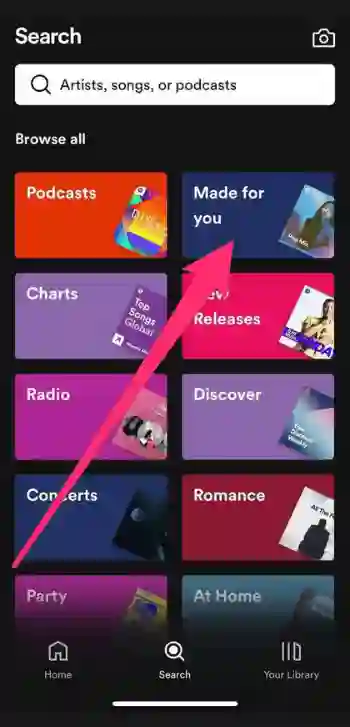
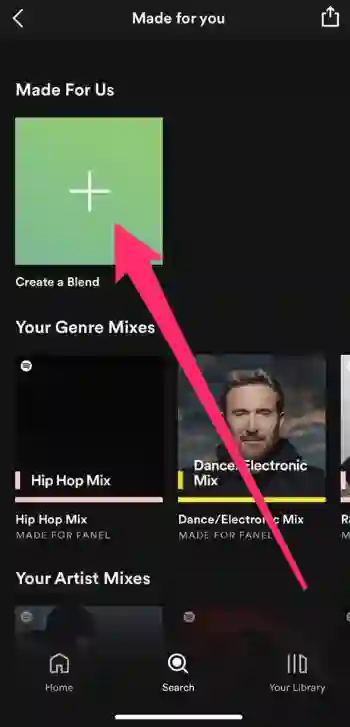

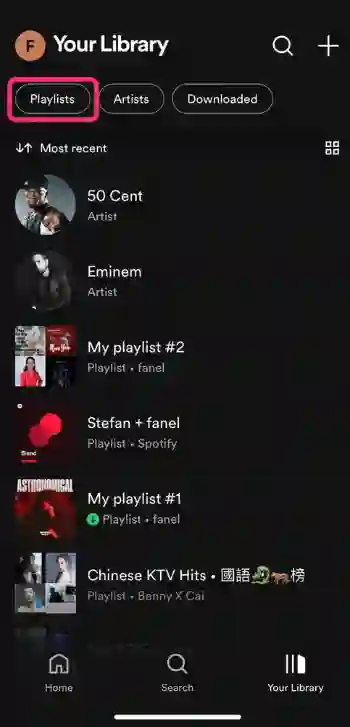
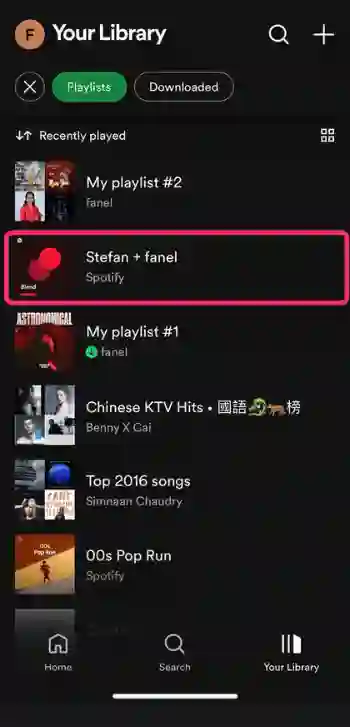
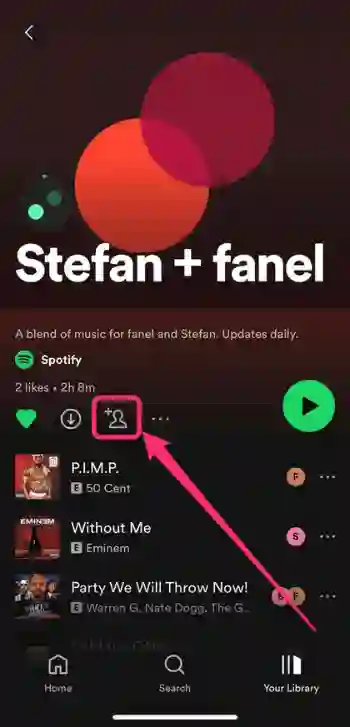
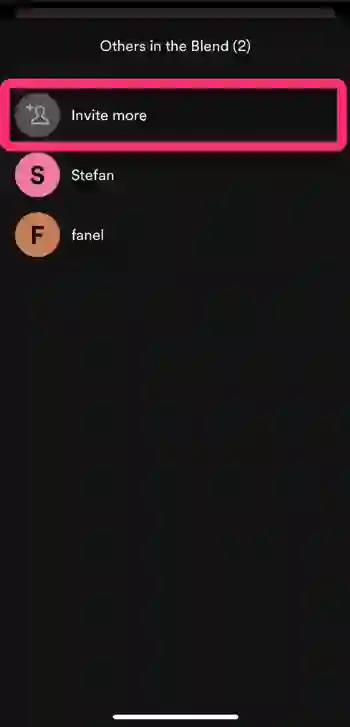






Daniel Max
About Author
Daniel Max is a professional with 6 years of experience in mobile app development, SEO, and content writing. With a strong foundation in music industry and optimizing content for search engines and a proven track record in creating engaging, high-quality material.