Presave your Songs/Albums on Spotify
In case you are searching on how to presave on Spotify Premium Apk you are at the right place. It is a feature introduced by Spotify by which users or fans can save songs before they are even released. Fans can pre-save the URL from the website of the artist, and it will be saved in his library; once the song is released, it will be available in his Spotify account.
It is basically something similar to pre-ordering something before its release. It causes an increase in the algorithms of the artist.
How to Presave on Spotify for fans?
Follow all the steps I have mentioned below on how to presave a song on Spotify:
- Open the website of your top Spotify artists and find the “Pre save” button.
- If you are following the email of the artist then see the announcements for new releases.
- If you are seeing the countdown page, then click on “Upcoming release.”
It would help if you kept in mind that you have to follow all the steps keenly for pre saving any song or album. You may be asked to log in to your Spotify account or enter your email. Your pre saved items will only be shown after the release date in your library.
How to set up presave songs for artists?
It would be best if you had a digital distributor like CDBaby or Distrokid. Then follow these steps:
Step 1: Select the Title and Date of release for your album/song.
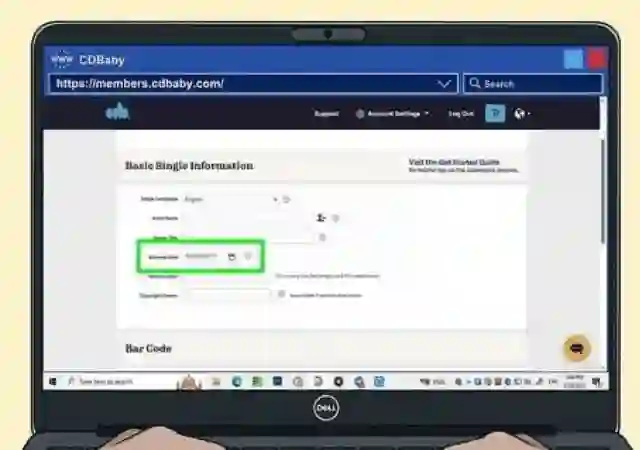
Step 2: Make your hyper follow links for the Landing page & Pre-save the button
- If your distributor is Distrokid, set up for free hyper follow link for the URL
- If your distributor is CDBaby, set up for Show.co account
- If you are using Feature.fm, Hypeddit, Listen to, or Linkfire, then claim for “Link in Bio.”

Features of Hyper follow links:
- Please increase the number of followers by attracting them
- Increase the number of listeners
- Access to the fans
- Provides you with information about the other music your fans enjoy
- You can see the stats of your followers or visitors on your page
Step 3 Create a direct URI for your release
- Using a computer, Login to your Spotify artist account
- The song/albums will be present in Upcoming releases
- Hit the three dots
- Click on the Copy song/album link and press the Alt key
- Save the link in a file
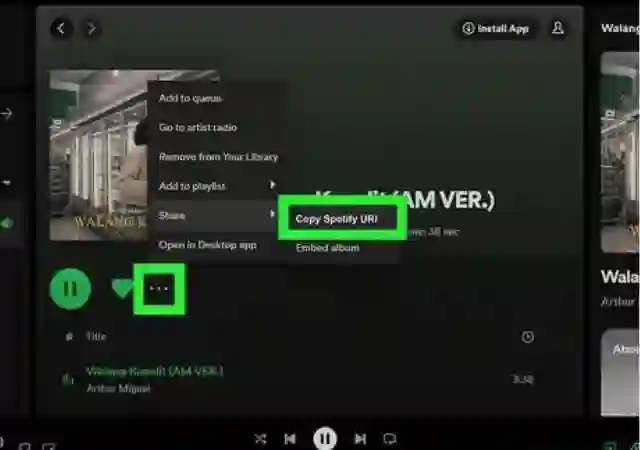
Step 4 Hit on New campaign
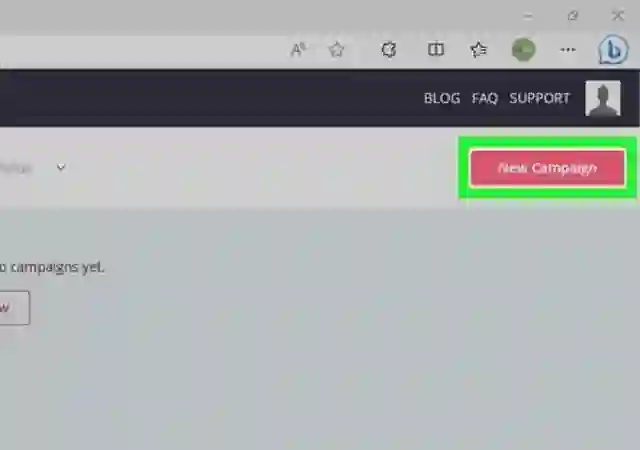
Step 5 Hit the Select button in front of the Spotify pre-save option
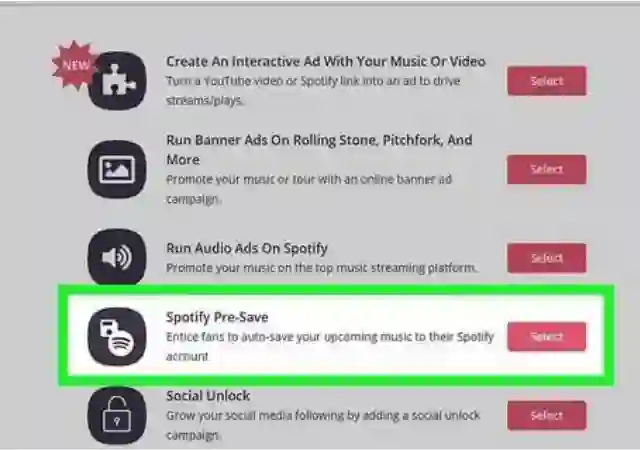
Step 6 Make your Pre-save link
- Paste your URI
- Enter release date

Step 7 Upload the landing page on Social media accounts and website.

You can also check out our guides on how to upload your songs and podcast on Spotify
Benefits of Spotify pre-saved links
- Building curiosity for the new release.
- Maintaining momentum for the upcoming release.
- Increasing algorithms on Spotify.
- Connecting with the fans.
- Collecting data about the listening habits and interests of your audience.








Daniel Max
About Author
Daniel Max is a professional with 6 years of experience in mobile app development, SEO, and content writing. With a strong foundation in music industry and optimizing content for search engines and a proven track record in creating engaging, high-quality material.