How to see Spotify listening time?
We know that we live in the age of technology, where we spend most of our time using social media and other streaming platforms. Most of us have the habit of listening to music so much that we want to find out how to see the listening time on Spotify Premium Apk.
Sometimes, we are eager to discover our listening patterns because some days, we are hooked to certain songs, but other days, we love any other artist to listen to. This may depend upon the situation we are currently in or may be due to weather conditions that change our moods quickly. The artists may also want to find out about the performance of their songs, so they are concerned about how to check the listening time on Spotify.
There are different methods to do this, so follow my blog keenly to get the answers to all your queries:
How to see Spotify Listening Time using different methods
Spotistats
Spotistats is an app that provides information on listening time and works like Spotify Wraps. You must pay for it to know how much time you spend on Spotify. But the payment will be annual, so you don’t need to pay again and again every time.
- Download the Spotistats app from the Play Store and apply for listening time, which will take near about 30 days.
- Click on the confirm icon for the Spotify data request.
- Spotistats will be visible along with your other apps.
- Log in to the Spotify account.
- Allow permission to view the stats by clicking on “Agree.”
- Open the settings of Spotistats and click algorithms, import and stream sync.
- Turn on Sync stream history.
- Click on stats and then on Get Spotistats plus.
- You will receive an email with a download link for the data you require; click on the Download icon.
- Unzip the file and upload it on Spotistats by clicking on the Upload icon in the Import section.
- In the stats, your listening time on Spotify will be shown.
last. FM
Sign up to the website of last.FM using any web browser to learn how many hours you have spent listening to Spotify. It must be in your knowledge that you won’t be able to know the listening time before you have signed up on this website. But you will get to check your stats after this.
- Open the website of last.FM and create your account
- Tap at sign up option
- By using this link, you will see some options, but don’t download the app
- See Spotify and tap Connect
- A page having some information will appear; tap on Agree
- Hit on your profile picture, and stats will be shown
- Select the filter for your time, which may be from 7 days to 365 days
Spotify wrapped
Suppose you are wondering what Spotify Wrapped. In that case, I will make it clear to you first that it is an annual report sent to the users every December of the year, which shows you your entire activity on Spotify, what you have listened to, and how much listening time you have on Spotify. You can also check your stats and listening history using Favorite Music Guru Spotify.
- Open the website http://spotify.com/wrapped
- It will open your entire year’s data
- On the next page, you will see the option to share your data with friends
Using other platforms to see your listening time on Spotify?
Spotify Stats
Spotify Stats is a website that shows you the image result of your activity on Spotify
- Click on the link http://statsforspotify.com
- Tap on the option to log in with Spotify
- See the time of tracks you are currently listening
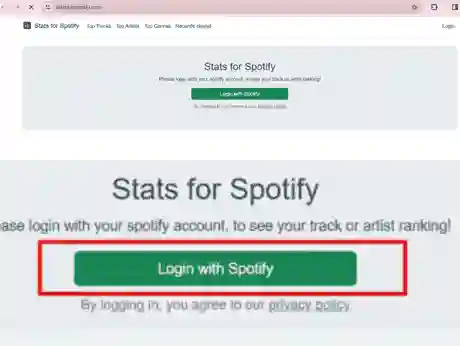
Obscurify
Obscurify mostly checks the type of music you listen to. It also gives you new suggestions according to your taste. It works in conjunction with Spotify’s API.
- Open the website of Obscrucify
- Click on login
- Have a look at the rules and click on agree
- Spotify stats will be available to you

Chosic
Chosic also works the same way, showing you the image of your stats or activity on Spotify. It is very easy to use.
- Open the website http://chosic.com/spotify-listening-stats/
- Click on login with Spotify
- Select the time and check the listening history
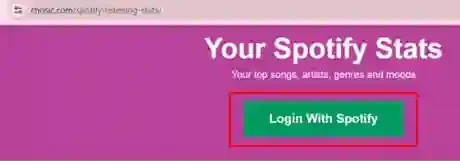
How to see how much listening time is on Spotify by using Trackify?
- Open the Trackify website or download the Trackify app
- Log in using your Spotify account
- Allow the app to access the data
- A chart will be shown with all the details and times of the artists you have been listening to
Advantages of tracking your listening time on Spotify:
You might have questions about why you should see the listening time on Spotify. There are a few benefits:
- Discover new choices: When you see your habits and preferences on Spotify, you can discover new music, bands, artists, genres, etc. Changing the taste of music can change your mood positively.
- Listening patterns: When you check the listening patterns of your weeks, months or years, you must know that some days you are hooked to certain artists at a higher pace while others listen to slow music. It may be due to your emotional situations or days of leisure on holidays or weekends.
- Share the stats: You can have a detailed discussion with your friends by sharing your listening time habits with them. You can discover their taste and know them in a better way to jam in parties or long drives.



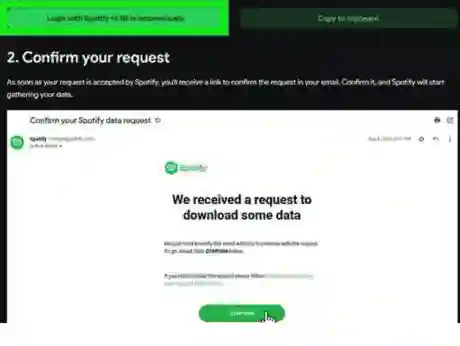


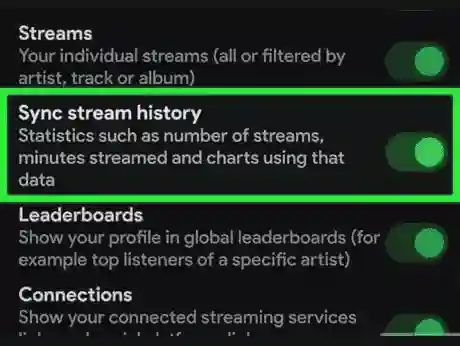
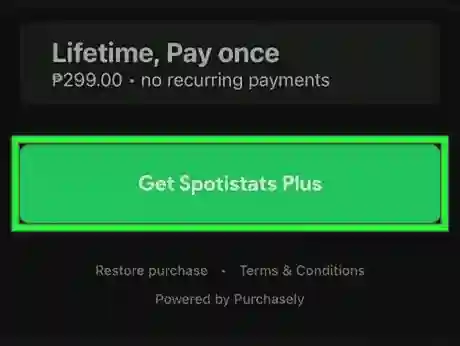
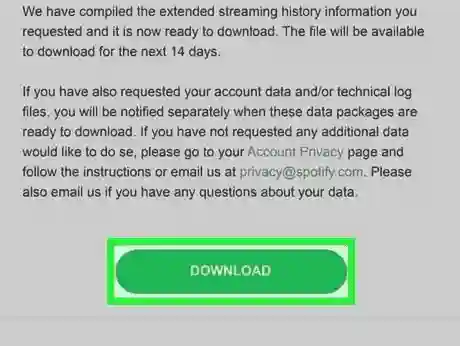
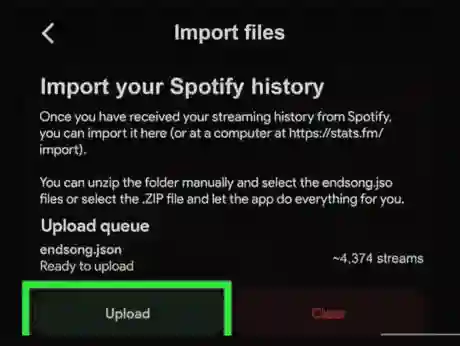

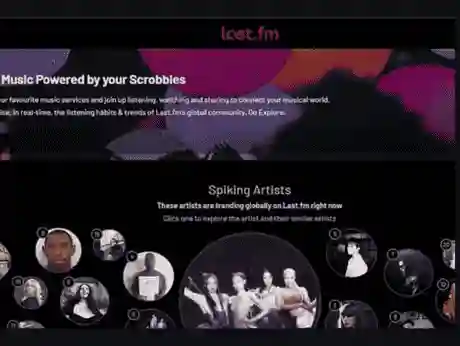
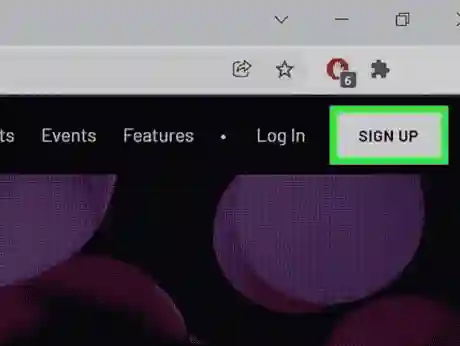
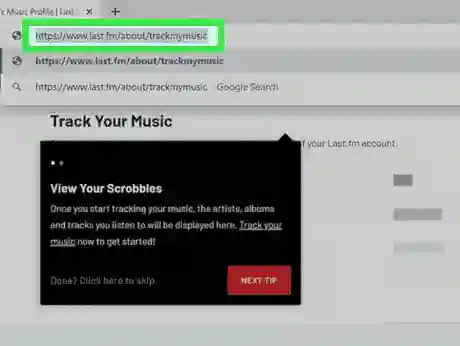
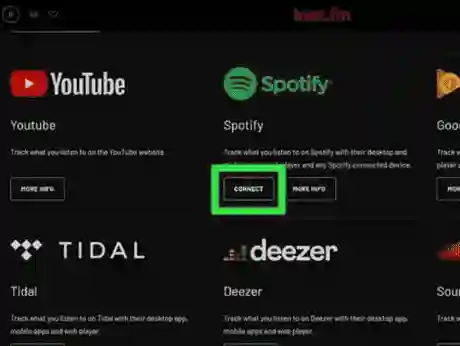
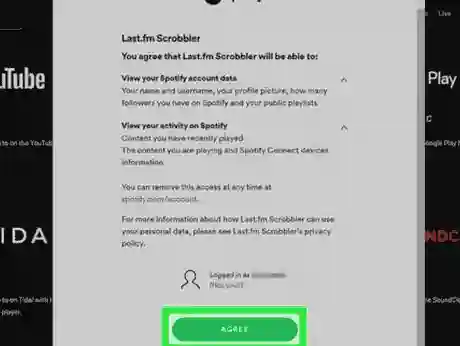
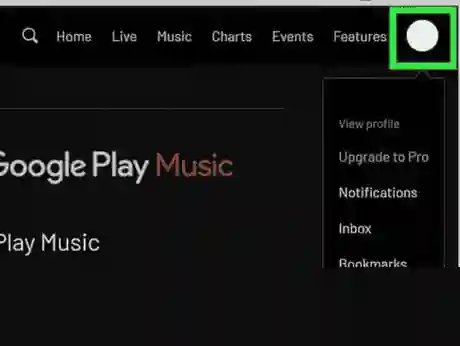
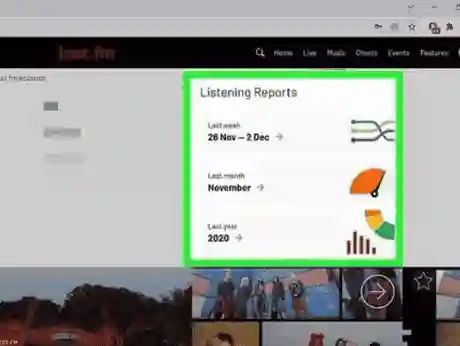










Daniel Max
About Author
Daniel Max is a professional with 6 years of experience in mobile app development, SEO, and content writing. With a strong foundation in music industry and optimizing content for search engines and a proven track record in creating engaging, high-quality material.