How to see Spotify Wrapped? | What is Spotify Wrapped?
What is Spotify Wrapped?
Spotify Wrapped is a short recap of your activities on Spotify Premium Apk throughout the year: what song categories or genres you listened to the most, which songs you liked the most, which artists you listened to the most in the previous year, which podcasts you have heard, how many total minutes you streamed the songs in the whole year, and more.
Spotify Premium Apk tracks your every activity, listening behavior, and music taste and provides you with an organized report, which is also called Spotify Wrapped, at the end of the year. You can also share your activities or report on social media platforms, make a playlist of your top 100 songs, or see your top artists.
When is Spotify Wrapped?
Spotify stopped collecting your data in the last week of October, and Spotify wrapped starts at the end of November or at the start of December every year since 2015. You can easily find your check your wrapped result in the Spotify app every year when it starts.
How to see Spotify wrapped?
You can see your Spotify Wrapped on your Spotify app or through any web browser. Sometimes, wrapped doesn’t show up on your Mobile app, so do not worry; you can also access it on any web browser.
How to see Spotify wrapped on Spotify app?
- First you need to download and install Spotify Premium Apk in your device.
- Launch your Spotify app on your mobile device.
- At the top of the home screen, you will see buttons for Music, Audiobooks, Podcasts and Wrapped. Click on Wrapped
- Click on Your Wrapped, and the Wrapped story will start
- The wrapped story consists of many different parts; Top genres, Map of the people with similar listening habits, total minutes listened to songs.
- When you see a story about your top songs, you can click the button “Add to Library,” and your top 100 songs will be added to your library.
- If you are a podcast listener, you will see a story about your top podcasts and the total minutes you spent listening to podcasts.
- At the last story of your Spotify wrapped, you will see a card in which your top artists, top songs, minutes listened, and top generation will be shown.
How to get Spotify wrapped on a web browser?
- Open any web browser and search spotify.com/wrapped
- Tap on the login button
- Login to your account using your email and password
- You Wrapped stories will be shown
Why is Spotify Wrapped not showing up?
Sometimes your app crashes, or due to some bugs, you are now able to see Spotify wrapped; some methods can fix your Spotify wrapped
- Update your Spotify app
- Go to any web browser and search for spotify.com/wrapped
- Open your mobile settings and privacy, search for storage and tap clear cache in your storage section
Can you see your past Spotify wrapped?
You can not see your old wrapped stories, but you can find your old Spotify-wrapped top song playlists for previous years from Spotify’s official website. You must have created the playlist for that year.
In case you missed to save your wrapped playlist you can also see your top artists and top songs with Favorite Music Guru Spotify

How to share your wrap results?
- You can easily share your Spotify-wrapped result by tapping on the share button at the bottom of every story.
- Then selecting the social media app on which you want to share your result.
- You can also download that story on your device by clicking on the download button.


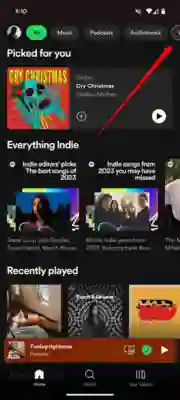
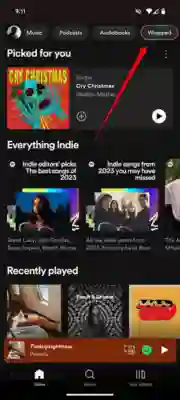
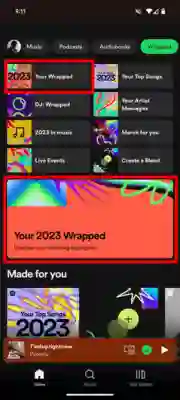

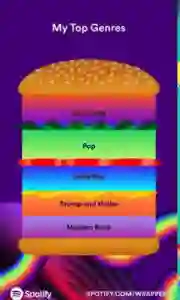
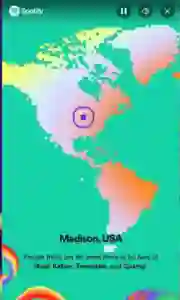

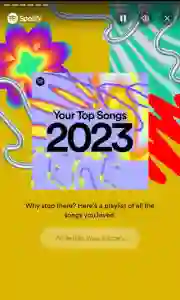

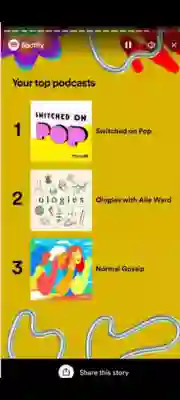






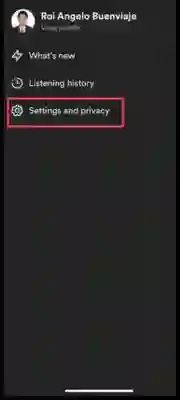
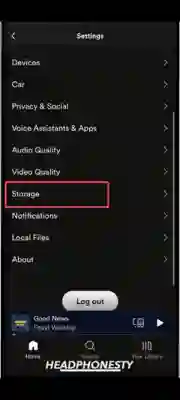
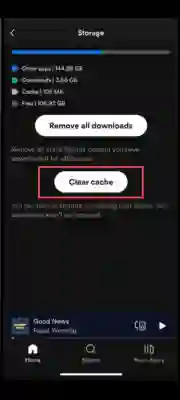


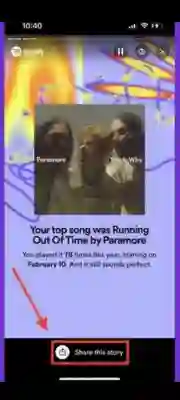







Daniel Max
About Author
Daniel Max is a professional with 6 years of experience in mobile app development, SEO, and content writing. With a strong foundation in music industry and optimizing content for search engines and a proven track record in creating engaging, high-quality material.