How to see who liked your playlist on Spotify?
When we upload a picture on social media or create a playlist on Spotify Premium Apk, we want to see who likes our playlist. This urge increases, especially when you are a creator or an artist because when you see people enjoying your work, you feel confident and motivated.
I have explained the steps in detail with screenshots. How to see who liked your playlist on Spotify? Also, I have given some tips on optimizing your playlist to get more likes and follows.
Can you see who liked your playlist on Spotify?
No, you cannot see the names of everyone who liked your playlist. This feature was offered before 2013 and removed from Spotify after the 2013 update due to privacy issues. Before 2013, you could see the names of every person who liked your playlist.
You might be able to see in the Spotify Mod Apk Old Version but you will not get the latest features as that will be an older version. You can delete playlist and create your playlist’s, total number of likes and follows in the latest version of Spotify Premium Apk.
How to see who liked your playlist on Spotify? (Total number of Likes)
On Mobile (Android/IOS)
- Open your Spotify app and click on the Library button at the bottom right corner of your screen.
- Select any Playlist that you want to check likes.
- You will see the total number of likes below your Playlist name.
- You can see the screenshots below. Follow every step mentioned, and you can see your playlist’s likes.
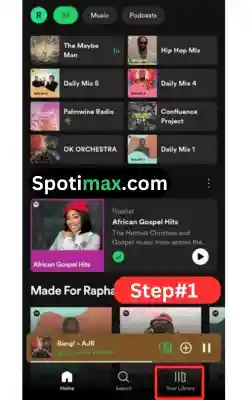
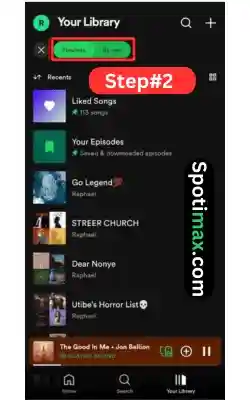
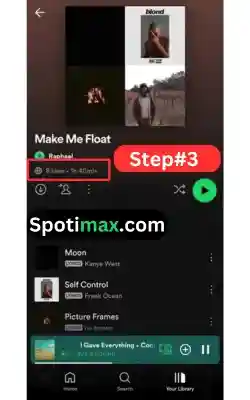
On PC/Laptop/Web
This method is the same as that for mobile phones. You can see the screenshot below with every step mentioned.
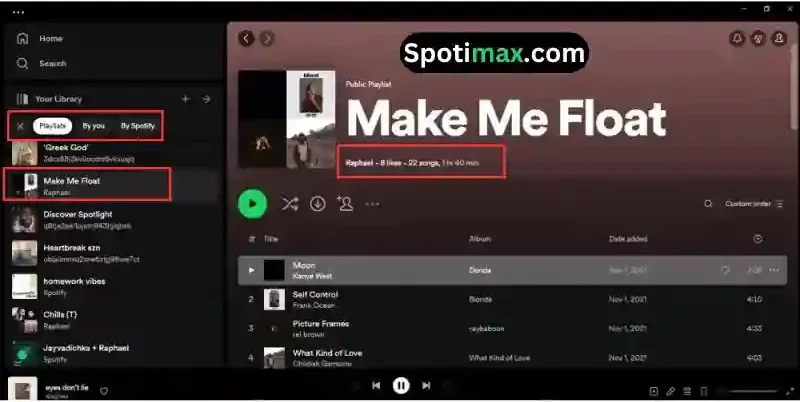
Can I see who listened to my playlist on Spotify?
No, you can only see your playlist’s total number of views or listeners. You cannot identify the specific individuals who have listened to your playlist.
Can you see who follows you on Spotify?
No, you can see the number of followers you have on Spotify, but you cannot see who follows you.
Tips for getting more followers and likes
- Make sure your playlist is set to public
- Make an appealing or attractive cover photo for your playlist
- Use trending keywords related to your playlist in the description
- Make social media accounts in the name of your Spotify account and share your playlists or every social media regularly
- Try to promote your playlists with your personal social media accounts and with your friends and family.
Benefits
- You will get more and more appreciation as well as popularity
- You can get monetization, and you can earn money








Daniel Max
About Author
Daniel Max is a professional with 6 years of experience in mobile app development, SEO, and content writing. With a strong foundation in music industry and optimizing content for search engines and a proven track record in creating engaging, high-quality material.