How to unhide songs on Spotify | Hide Songs | Blocked & Unblock
We know that Spotify Premium Apk is the biggest platform offering its users music, with many amazing features. Some tracks or songs do not always fit our tastes and, if played accidentally, just ruin our mood. It might be a case that we have listened to a song so much that we are no longer interested in listening to it. Some songs or lyrics may be linked to our heartbreaks or memories we never want to recall.
Spotify allows us to hide those songs, and they will automatically be skipped from the queue of our songs and will not even be shuffled. There’s good news: we can unhide the song easily whenever we want. Go through the simplest methods mentioned below in my blog to hide and unhide the songs on Spotify.
How to hide songs on Spotify?
This is the best and easiest hack to hide songs on Spotify. But you should remember that you can only conceal songs on Spotify using your mobile phone, be it Android or iOS, but for desktop, it can be done in the premium version of Spotify.
On mobile phone
- Log in to your Spotify account or open the Spotify app
- You can open the playlist or search for the song you wish to hide.
- Hit the “three dots” shown with the name of the song
- A list of options will be shown
- Click on “hide song,” and a minus sign will be shown
- You will no longer listen to this song in your queue
On desktop
On the desktop, songs can be hidden by the two playlists, “Discover Weekly” or “Release Radar,” but only by the premium subscribers.
- Open any of these playlists.
- Hit the three dots along with the song’s name.
- Hit the minus sign
- The song will be greyed out and hidden.
- Hiding a song doesn’t mean it will be hidden everywhere, but you will still see it if it is on the other playlists.
How to unhide songs on Spotify?
If you have decided to listen to the song, you hide. Then, this process is as simple as hiding that song. A hidden song will be written in grey, and a minus sign will be shown. Follow these instructions to unhide the songs on Spotify:
On mobile phone
- To unhide a song, open the album or playlist that contains it.
- It will be shown in grey colour
- Hit the three dots along with the name of the song
- A menu will appear
- Hit the “hidden” option, and it will unhide the song
On desktop
It should be noted that if you hide the song using your mobile phone, it can only be unhidden by using your mobile, not your desktop.
- Open your Spotify account on your desktop
- Find the playlist where you hid the song
- Have a look at the list of the songs
- Catch a grey-coloured song name and hit the minus sign with it
- It will no longer remain in the hidden list.
How to block and unblock artists on Spotify?
- Open the Spotify account
- Click on the search icon at the bottom
- Enter the name of the artist you want to block or unblock
- Open the profile of the artist
- Hit the three dots
- Click on “Don’t play this,” and the artist will be blocked
- If you want to unblock the artist, click on the “unblock icon.” it will be unblocked immediately
How to show or hide unplayable songs on Spotify?
Most of the time, we see some songs in the playlists that we cannot play. Follow the steps to show or hide these songs:
- Open your Spotify app
- Click on the profile picture and open “settings and privacy.”
- See the option “show unplayable songs.”
For Android:
Turn the button on to show unplayable songs and turn it off to hide them.
For iOS:
Turn off to show unplayable songs and turn on to hide them.
How do you hide recently played artists on Spotify?
Sometimes, you want to keep it private to whom you are listening. So you need to take these steps to pause your playing history:
- Open Spotify app
- Click on the profile picture
- Open “settings and privacy.”
- Navigate to the “Social” area.
- Turn off the option “recently played artists.”
Why can’t I unhide a song on Spotify?
I’ve already covered the Spotify song Hiding and Unhiding. The hidden songs are grey, and a minus sign is shown with them to unhide them. But some people don’t have that option and face troubles. There are several reasons why songs become unplayable or hidden. I am mentioning a few problems below:
- Some country restrictions cause the owners to raise some copyright issues. Some songs are available in a few areas and not in the others.
- Sometimes, there are issues with the license expiration. The copyright owners agree with Spotify; the song becomes unplayable if not renewed.
- Network problems are also faced in different regions due to the hidden songs, but it can be a problem by the end of Spotify.
- If you have not allowed explicit content in your settings, then the songs with such language will be hidden and shown grey.
- If you downloaded a song long ago, it becomes hidden or unavailable to you due to that period of not being played.
- In some parts of the country, censorship problems may cause the song to become unplayable.
- Sometimes, the problem may be in the Spotify app; a glitch, an un-updated app, or an app cache may make the songs unplayable. You just need to update the app, clear the cache, or reinstall the app.

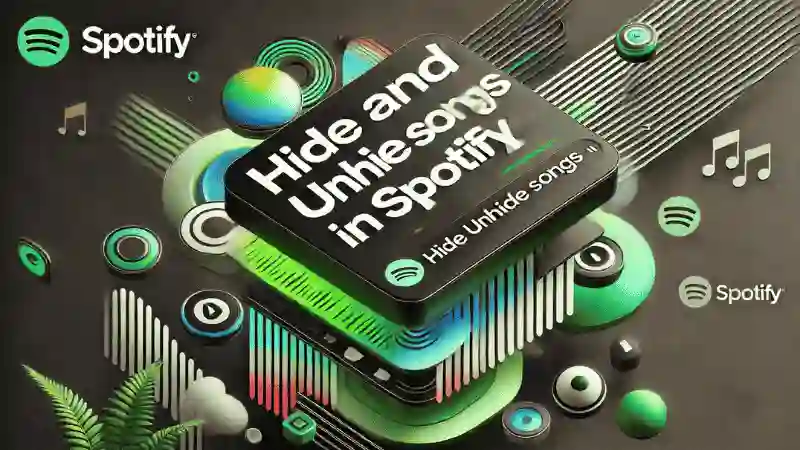





















Daniel Max
About Author
Daniel Max is a professional with 6 years of experience in mobile app development, SEO, and content writing. With a strong foundation in music industry and optimizing content for search engines and a proven track record in creating engaging, high-quality material.