How to upload music on Spotify?
We know that Spotify Premium Apk is the most advanced music streaming app. It provides its audience with many remarkable features that allow them to enjoy music, but there’s a significant problem: only some songs or pieces of music are available on Spotify.
If you are a fan of old music, you won’t be able to find your favorite songs on Spotify. So, you must always know how to upload music on Spotify. Here are different steps elaborated to get it done within no time:
How to upload music on Spotify locally on mobile/ iOS?
By following these steps or guidelines, you will be able to listen to your locally downloaded music on your Spotify app; it won’t be shown to the other users of Spotify:
- Download & Install Spotify Premium Apk on your mobile device.
- Tap the Settings icon after opening the app.
- Navigate downwards to the “Import” button.
- Activate showing of local audio files.
- Open Your Library, and your music will be shown in the Local Files folder.
- Just like uploading your music, you can also upload podcast on Spotify.
How to upload music on Spotify locally on the desktop?
You will need the Spotify desktop app to upload music on your PC or Mac.
- Log in to the app with your account.
- Tap the drop-down icon and then Settings
- Turn on Show Local Files from the “Local files” option
- Turn on Downloads and Music library from “Show songs” from the option
- Tap on Add a source in case of importing audio files from other folders
- Choose a folder and tap OK
- Open Your library and Local files; you will get the music you saved in the Spotify app
How do I upload music on Spotify as an artist?
To release your music on Spotify, as an artist, you must work with a digital music distributor. You must register as an artist and find a trustworthy distributor. You must also upload a cover song for your album. The songs must be in good audio quality. The distributors are Routenote, Tunecore, LANDR, AWAL, and Believe Digital.
- Select your distributor and create your account
- Provide the information about the Title and Artist
- Release your music and cover photo
- Your music will be posted on different platforms, and you will get paid for that streaming
Guidelines to upload music on Spotify
These things must be kept in mind before uploading music on Spotify:
- Only the music you have the rights to can be uploaded
- The owners should approve songs
- Covers can also be uploaded if you have permission
- Use those specifications only. You have the right for
- Spell your name correctly

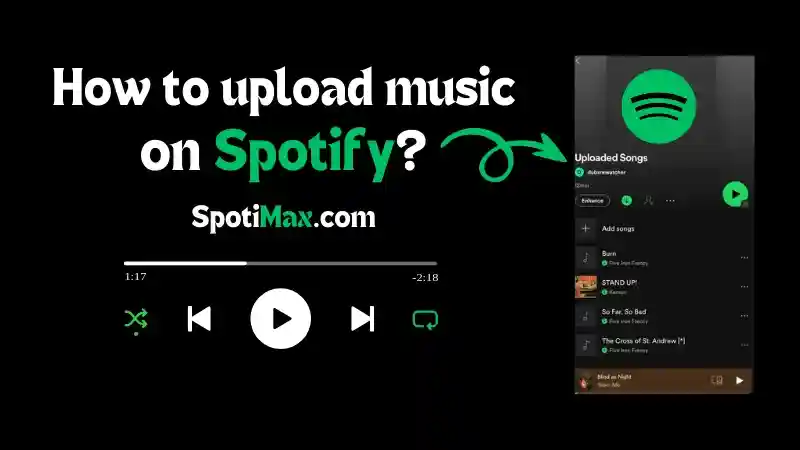









Daniel Max
About Author
Daniel Max is a professional with 6 years of experience in mobile app development, SEO, and content writing. With a strong foundation in music industry and optimizing content for search engines and a proven track record in creating engaging, high-quality material.