Watch Music videos on Spotify | Enable Canvas | Explained
Spotify Premium Apk is nearly beating Google YouTube in its features for allowing to play videos along with music. It was planned a long time ago to add TV shows and music videos into the app, but that didn’t happen. You can only see the videos of music and podcasts in vertical form if they are available. You can also create your podcasts and upload music to Spotify.
Spotify has introduced a new feature to premium users in the beta version, allowing you to see all music videos on TV or YouTube. The new feature will be available for a few artists like Ed-Sheeran, Ice Spice, and Doja Cat and in selected world areas like Poland, Colombia, Philippines, Brazil, Sweden, Indonesia, Kenya, and the Netherlands. It is available on the official iOS, PC, TV, and Android app. Stick to the article to find out how to watch video on Spotify.
How to watch video on Spotify?
Method 1: Enable Canvas video clips
It is very simple: if you watch a video with music, it will be played automatically. But if this feature is unavailable in your region, you might be unable to play the video. Sometimes, the Setting of your Spotify app may be changed, which is why you may face this issue. Follow the steps explained below to resolve it:
- Click on the profile and open Settings and privacy
- Click on Data Saver and turn it Off
- On the same page, turn off Download audio only & Stream audio only
- Go back to Setting’sSetting’s page and turn On Canvas
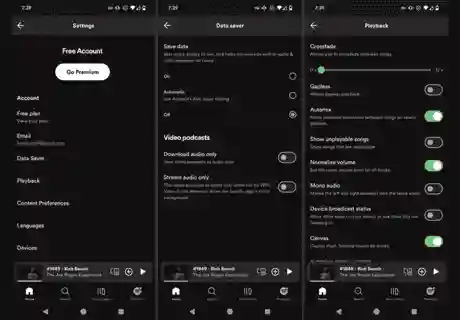
Method 2: Use Spotify’s curated playlist
There are videos on Spotify of certain podcasts and songs, but not every music will have a video. Follow the steps to find videos on Spotify:
- Click on the “Search” icon
- Enter the name of the video or select a video
- Click on the “player” to start the video
- You can play the video horizontally on the entire screen too
Why can’t I see videos on Spotify?
There might be a few reasons you can’t see videos on Spotify if you can see a video of a podcast but not of the other one. This means that the video is not available. Spotify is introducing this feature slowly.
- Some artists upload the videos, and others don’t. You must check it out whenever you want to see a music video.
- Check the settings of your app for options like audio-only. I have explained it in detail above so you can resolve this problem within seconds.
- If you don’t have the option of Canvas, then it means that there is an issue with your account. The canvas is not available to everyone worldwide. You might be present in an area restricted by the availability of canvas. You have to wait until it becomes available in your region, or you may check it out on other devices on different accounts.


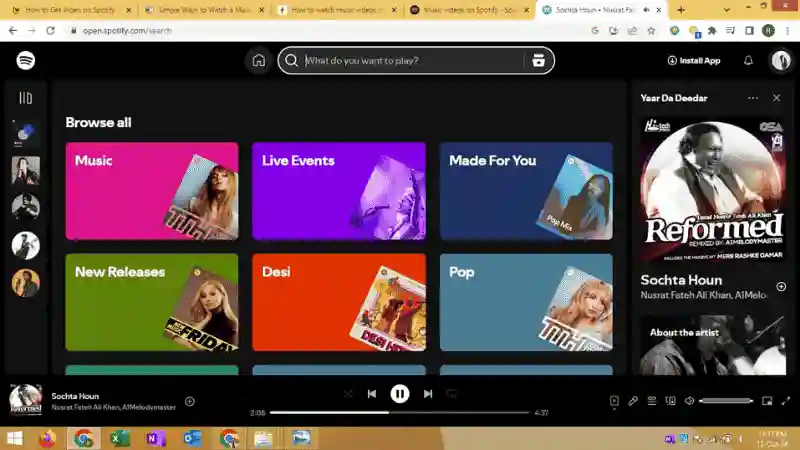
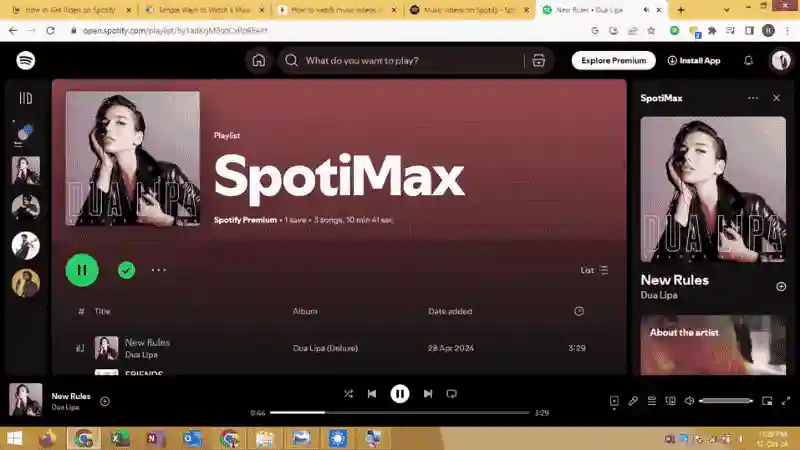
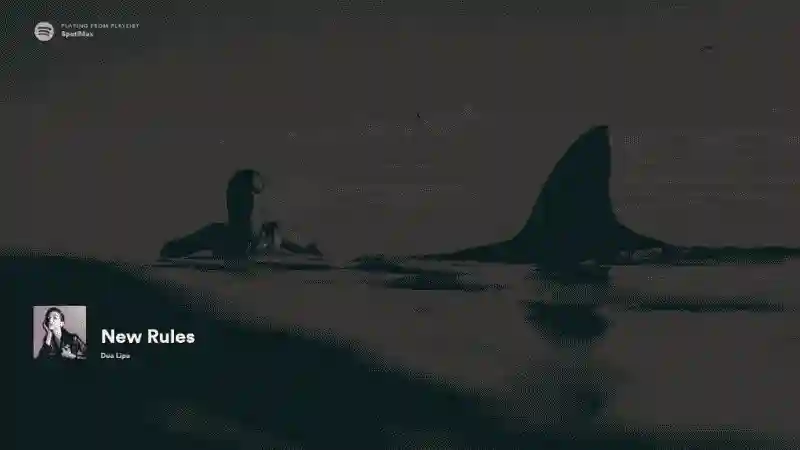






Daniel Max
About Author
Daniel Max is a professional with 6 years of experience in mobile app development, SEO, and content writing. With a strong foundation in music industry and optimizing content for search engines and a proven track record in creating engaging, high-quality material.