Play all the songs by an artists on Spotify | 3 Methods
There is no possible way to play all the songs by an artist on Spotify Premium Apk, but you can make your own playlist. All the songs you love by an artist can be added to it, and you can listen to them with a single click. Another way is to find the most famous songs in the artists’ play button, which might be 20 or 30. The playlists displayed will have a maximum of the songs, too. Please read my blog carefully to find out the easiest possible ways on how to play all songs by an artist on Spotify.
How to play all songs by an artist on Spotify?
There are different methods by which you can play all songs by an artist on Spotify, some of them are mentioned below with screenshots.
Search for a complete playlist
- Launch the Spotify app, then sign in using your email.
- Tap the Search icon, and a bar will appear at the top
- In the bar, type the artist’s name followed by the word “complete” or “A to Z.”
- Play every song in the playlist by clicking on it.
- You can also click the shuffle button to mix all the songs and add them to your library.
Use the play button of the artist
- Open the Spotify app
- Click on the Search icon at the bottom
- In the search bar, type the artist’s name.
- Click on the artist’s profile.
- Click on the play button in the profile; it will play 30–60 of the most popular songs
- You can follow the profile to get all the updates
Create a playlist
- Open the Spotify app
- In the search bar, type the artist’s name.
- Open the profile of the artist
- Scroll down and tap on “see discography.”
- Click on an album from the list you like
- Click on “three dots” viewed with a download icon
- Tap on “add to playlist” or tap “new playlist”
- Repeat the steps to add each album you like, and these all will be added to “your library.”










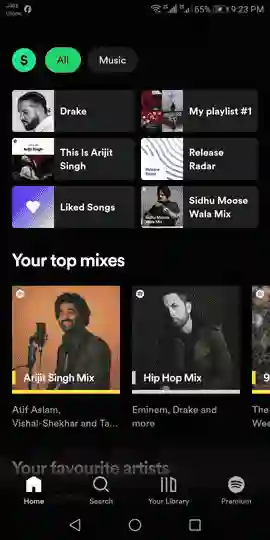
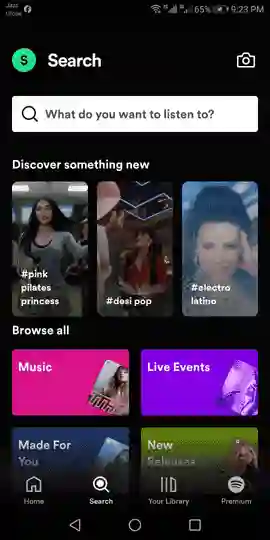
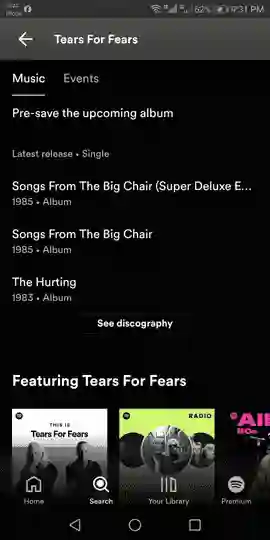
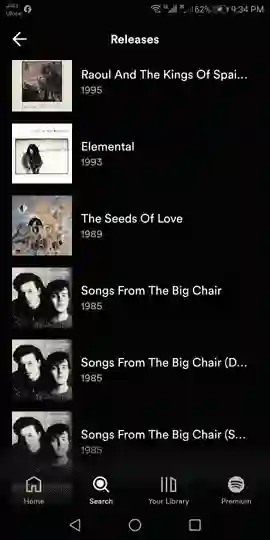
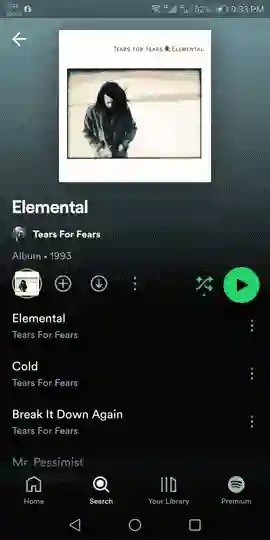
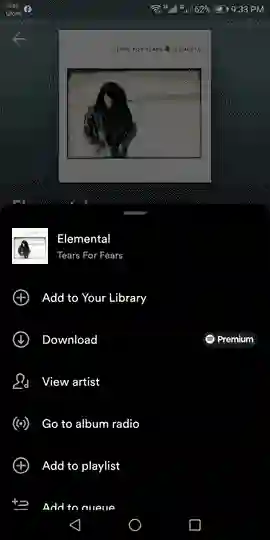
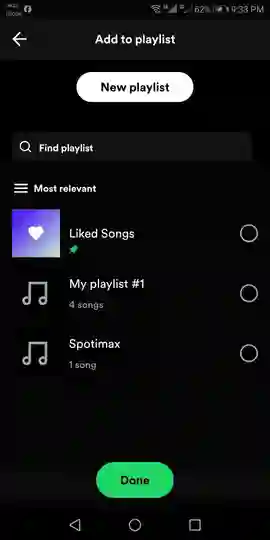






Daniel Max
About Author
Daniel Max is a professional with 6 years of experience in mobile app development, SEO, and content writing. With a strong foundation in music industry and optimizing content for search engines and a proven track record in creating engaging, high-quality material.